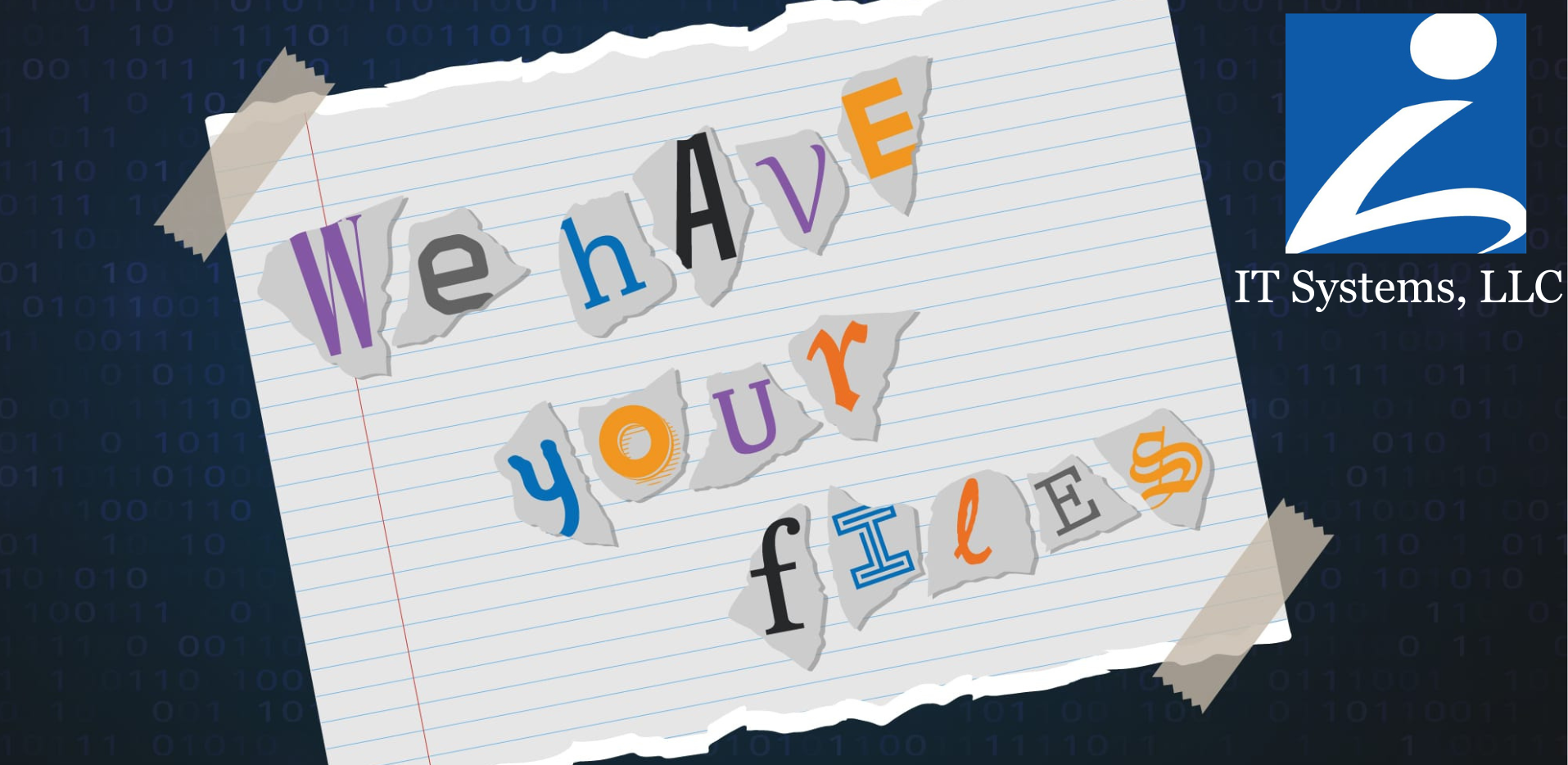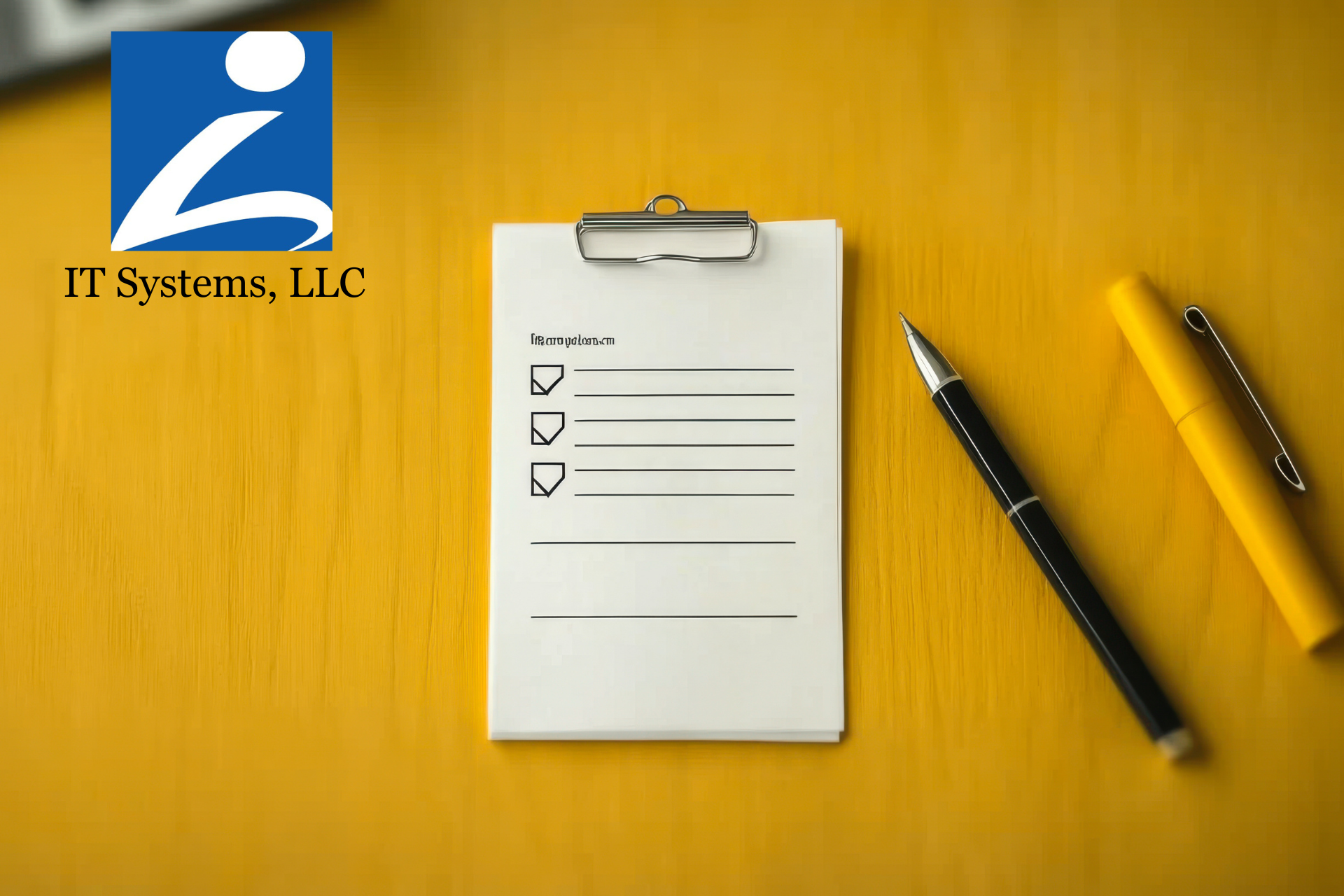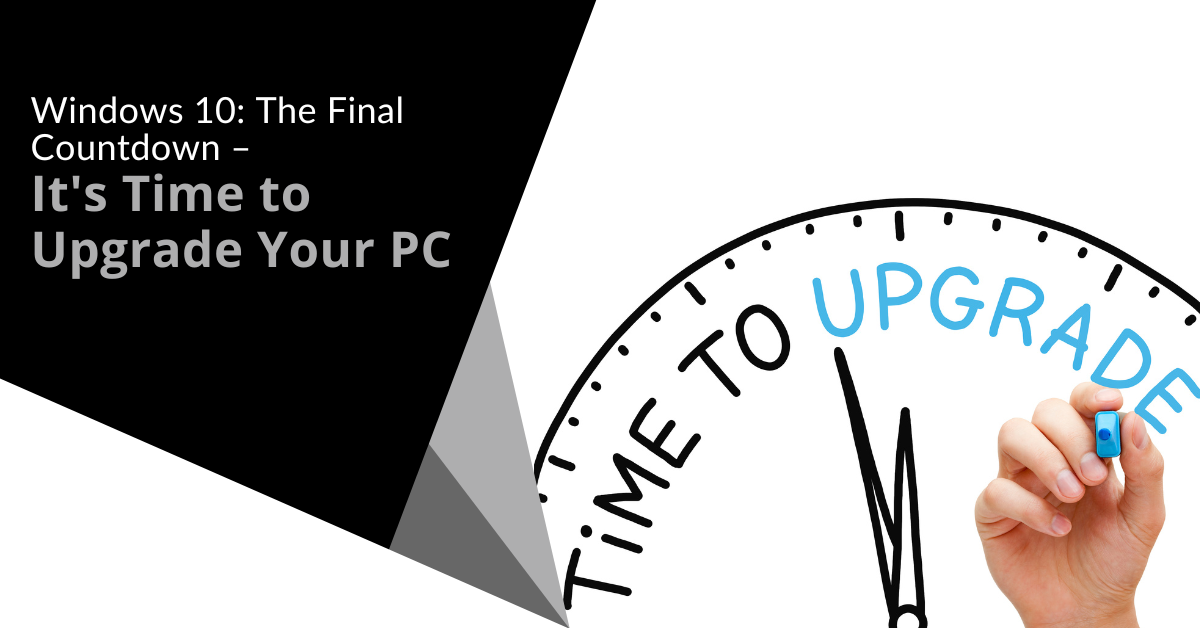Are Password Managers Safe? What Grand Rapids Businesses Need to Know

Online security is a growing concern for businesses and individuals alike. With the rise of cyber threats, managing multiple strong passwords is more important than ever. That’s where password managers come in—but are they really safe?
Here at IT Systems, LLC, we help small businesses in Grand Rapids, MI stay protected from cyber threats, and one of the most common questions we hear is: Can password managers be hacked? Let’s dive into how they work, their security features, and what you can do to keep your business accounts safe.
What Are Password Managers?
Password managers act as secure digital vaults, storing all your passwords in one place so you only need to remember a single master password. This simplifies password management and helps create stronger, unique passwords for each of your accounts.
How Do Password Managers Work?
When you use a password manager, your passwords are encrypted—meaning they are scrambled into an unreadable format without the correct decryption key. Only your master password unlocks the vault, making it a highly secure way to store credentials.
Why Should Small Businesses in Grand Rapids Use a Password Manager?
Managing passwords across multiple accounts is a challenge for any business. Many people resort to reusing weak passwords, which increases their risk of being hacked. A password manager:
✔ Generates strong, unique passwords for every account
✔ Encrypts your credentials for added security
✔ Reduces the risk of phishing and credential leaks
✔ Saves time and increases productivity
If your business is juggling multiple logins—from email security tools to cloud-based software—a password manager can significantly improve your IT security posture.
Can Password Managers Be Hacked?
It’s natural to wonder whether storing all your credentials in one place could backfire. While cybercriminals are always looking for ways to steal information, password managers are designed with strong security measures to prevent unauthorized access.
Security Features That Keep Your Passwords Safe
Most reputable password managers use:
🔒
End-to-End Encryption – Encrypts passwords so even the provider can’t see them.
🔑
Two-Factor Authentication (2FA) – Requires an additional code to log in, even if your master password is stolen.
🛡
Zero-Knowledge Architecture – Ensures that even the password manager company cannot access your stored passwords.
No system is completely foolproof, and if a hacker gains access to your master password, they could potentially access your vault. However, breaches involving password managers are rare, and most providers respond with immediate security updates and patches.
How to Keep Your Password Manager Secure
To minimize risk, follow these best practices to ensure your password manager remains a safe tool for your business:
1. Choose a Strong Master Password
Your
master password is the key to your entire vault. Make it long and unique by using:
✔ A mix of uppercase & lowercase letters, numbers, and symbols
✔ A phrase or sentence instead of a simple word
✔ A password manager to generate and store it securely
2. Enable Two-Factor Authentication (2FA)
Most password managers offer
2FA, which adds an extra security step by requiring a second verification method, such as:
✔ A mobile authentication app
✔ A text message verification code
✔ A physical security key
3. Keep Your Software Up to Date
Cyber threats are always evolving, and outdated software is a major security risk. Set your password manager to automatically update to the latest version so you get the newest security patches and features.
What Happens If a Password Manager Gets Hacked?
While rare, security vulnerabilities have been found in some password managers. If your provider experiences a security breach, here’s what you should do immediately:
Immediate Steps:
✔
Change Your Master Password – Make it stronger than before.
✔
Update Affected Accounts – Reset any passwords stored in the compromised vault.
Long-Term Security Strategies:
✔
Monitor Your Accounts – Check for unusual login attempts.
✔
Consider Switching Providers – If your password manager has a history of breaches, it may be time to upgrade to a more secure option.
Are Password Managers Worth the Risk?
Despite concerns, password managers remain one of the most effective ways to secure online accounts. Their benefits far outweigh the risks, and they provide far better security than trying to remember passwords or storing them in a document.
Why Businesses in Grand Rapids Trust Password Managers:
✔ Stronger, randomized passwords prevent hackers from guessing credentials
✔ Encrypted vaults offer
better security than writing passwords down
✔ Secure access across multiple devices
streamlines business operations
Choosing a reputable password manager with strong security features is key. Look for providers with a proven track record, independent security audits, and built-in 2FA for added protection.
IT Systems, LLC: Your Local Cybersecurity Experts in Grand Rapids
Here at IT Systems, LLC, we help businesses across Grand Rapids, MI improve their cybersecurity posture. Whether you need help choosing the right password manager, implementing stronger authentication methods, or securing your entire IT infrastructure, our team is here to support you.
📞 Need help strengthening your business’s cybersecurity? Let’s chat! Contact us today for a free consultation.