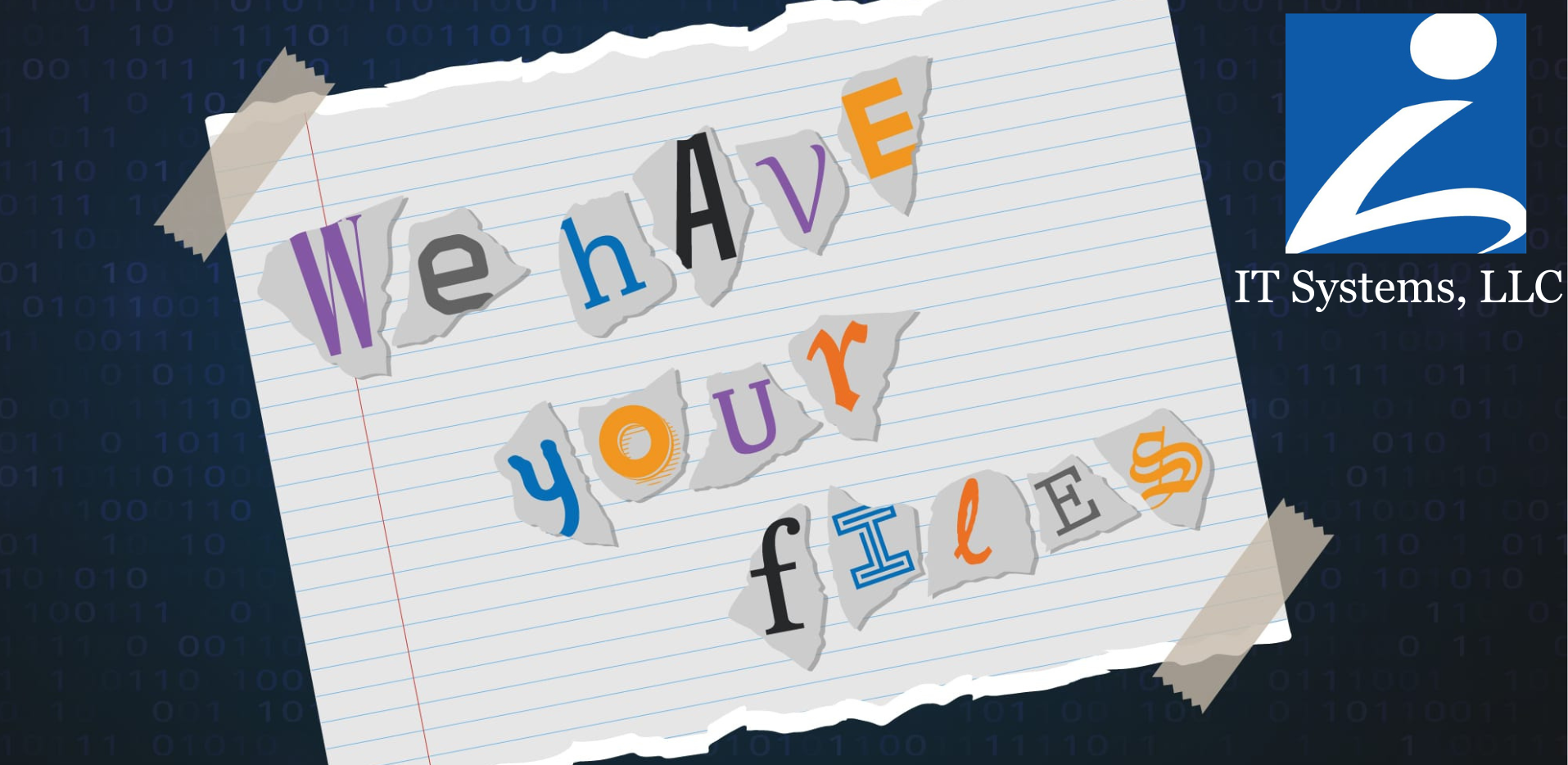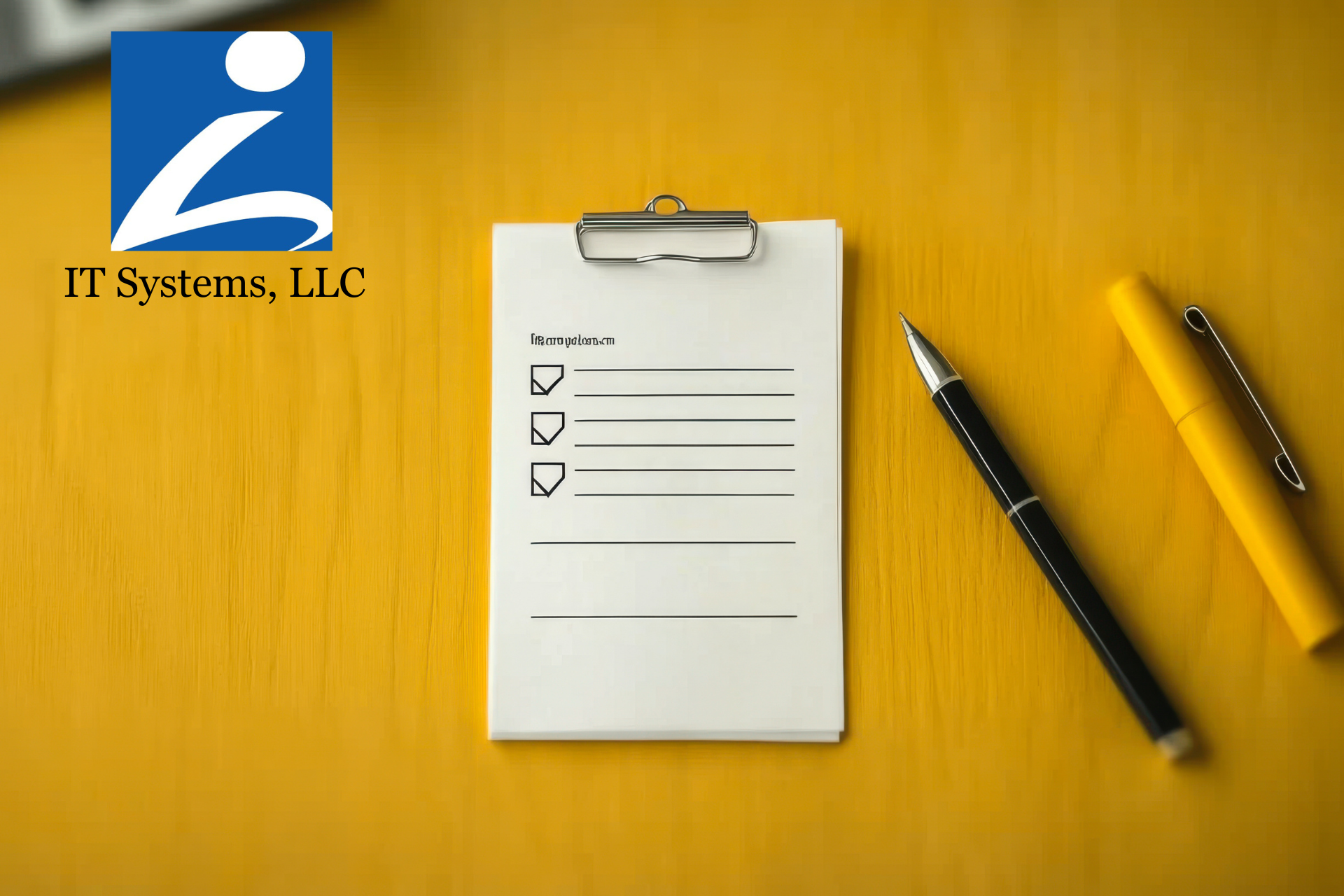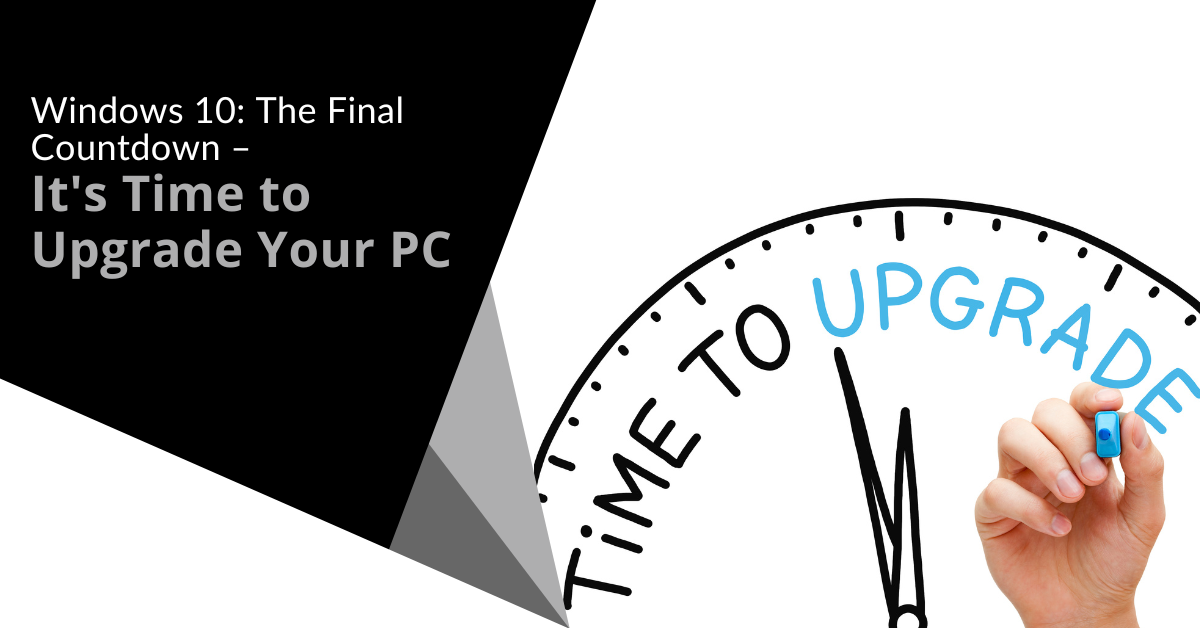6 Essential Steps to Strengthen Email Security and Protect Your Grand Rapids Business

How to Protect Your Business with Enhanced Email Security
Email remains the backbone of communication for businesses and individuals alike. However, it’s also a the main target for cybercriminals. As cyberattacks become increasingly sophisticated, beefing up your email security is no longer optional—it’s essential - like yesterday!
Did you know that 95% of IT leaders report an increase in advanced cyberattacks, with more than 51% encountering AI-powered threats? These trends show us the importance of taking measures to protect our sensitive information, prevent unauthorized access, and make sure the integrity of your business communications is safe.
You have a small business here in Grand Rapids, Michigan - or anywhere really, implement these six steps to help you fortify your email security.
1. Use Strong, Unique Passwords for All Email Accounts
Passwords are your first line of defense against cyber guys (or gals). Weak or reused passwords (think your pet’s name or your child’s birthday) make it easy for hackers to breach your accounts.
Tips for Creating Secure Passwords
- Make sure to combine uppercase and lowercase letters, numbers, and special characters.
- Do not include predictable details like your name, business name, or birthdays.
- Use a password manager to store and formulate unique passwords for each account, simplifying password management. I like LastPass. This is not a paid post for LastPass - I just really like it and I’ve been doing this for a long time!
2. Enable Two-Factor Authentication (2FA)
Adding an extra layer of security with 2FA can protect your accounts even if a password has become compromised. This step is critical for safeguarding sensitive business communications.
Popular 2FA Methods
- Authenticator Apps: Use this when you want to increase the security of your online accounts. This is especially important for accounts that store sensitive data, like your email or banking information. The app will generate time-sensitive codes for secure logins.
- SMS Verification: Receive a code via text message.
- Hardware Tokens: Use a physical device for additional authentication.
Make sure to enable 2FA across all email accounts for the most secure protection.
3. Stay Alert to Email Attachments and Links
We see this one probably the most when working with small businesses. Malware and phishing attacks often arrive via employee’s email attachments and links. Exercise caution before opening any email content. Here are the best practices we encourage and try to implement when working with our clients:
Best Practices for Handling Email Content
- Verify Senders: Double-check the sender’s identity, especially if the email was unexpected. Look at the email from where it came from. It may say you received an email from Aunt Mary into your work inbox. Just check to see if it’s really from Aunt Mary.
- Hover Over Links: Preview URLs before clicking. Suspicious links often lead to fraudulent sites.
- Use Antivirus Tools: Scan all attachments for malicious content before opening them.
4. Keep Your Email Software Updated
Regular updates for your email software ensure you’re protected against newly discovered vulnerabilities. Outdated software is an easy entry point for hackers.
Update Tips
- Enable automatic updates for email clients and operating systems.
- Manually check for updates regularly to ensure nothing is missed.
5. Encrypt Emails with Sensitive Information
Email encryption protects your business communications by encoding messages so only the intended recipient can read them. This step is especially important for transmitting sensitive data.
How to Use Email Encryption
- Choose an email provider with built-in encryption tools or use third-party solutions for end-to-end encryption.
- Provide recipients with clear instructions on decrypting messages to avoid confusion.
6. Monitor, Monitor, Monitor Email Activity for Suspicious Behavior
Keeping an eye on your email account activity can help you detect and respond to threats before they get out of hand.
Steps to Monitor Activity
- Set up account activity alerts to receive notifications about unusual logins or settings changes.
- Regularly review login history and device access. If you spot unfamiliar activity, act immediately by changing your password and updating security settings.
All these steps are a lot of activity to handle for small businesses. If these areas all seem like a little too much for you to implement for your business, we’re happy to help. The tips above will help you stay as safe as possible.
About us
Why Grand Rapids Businesses Trust IT Systems LLC for Email Security
I’m Greg Johnson, the owner of IT Systems LLC, and for over 20 years, I’ve been helping small businesses in Grand Rapids, Michigan, protect what matters most—their data and their reputation. At IT Systems LLC, we specialize in tailored cybersecurity solutions designed to keep your business one step ahead of phishing scams, unauthorized access, and data breaches. From private healthcare practices to nonprofits and local trade businesses, we understand that no two organizations are the same, and we craft security measures that work for your unique needs. Let’s safeguard your business together—contact IT Systems LLC today and experience the confidence of knowing your systems are secure.
Don’t wait for a cyberattack to compromise your business.