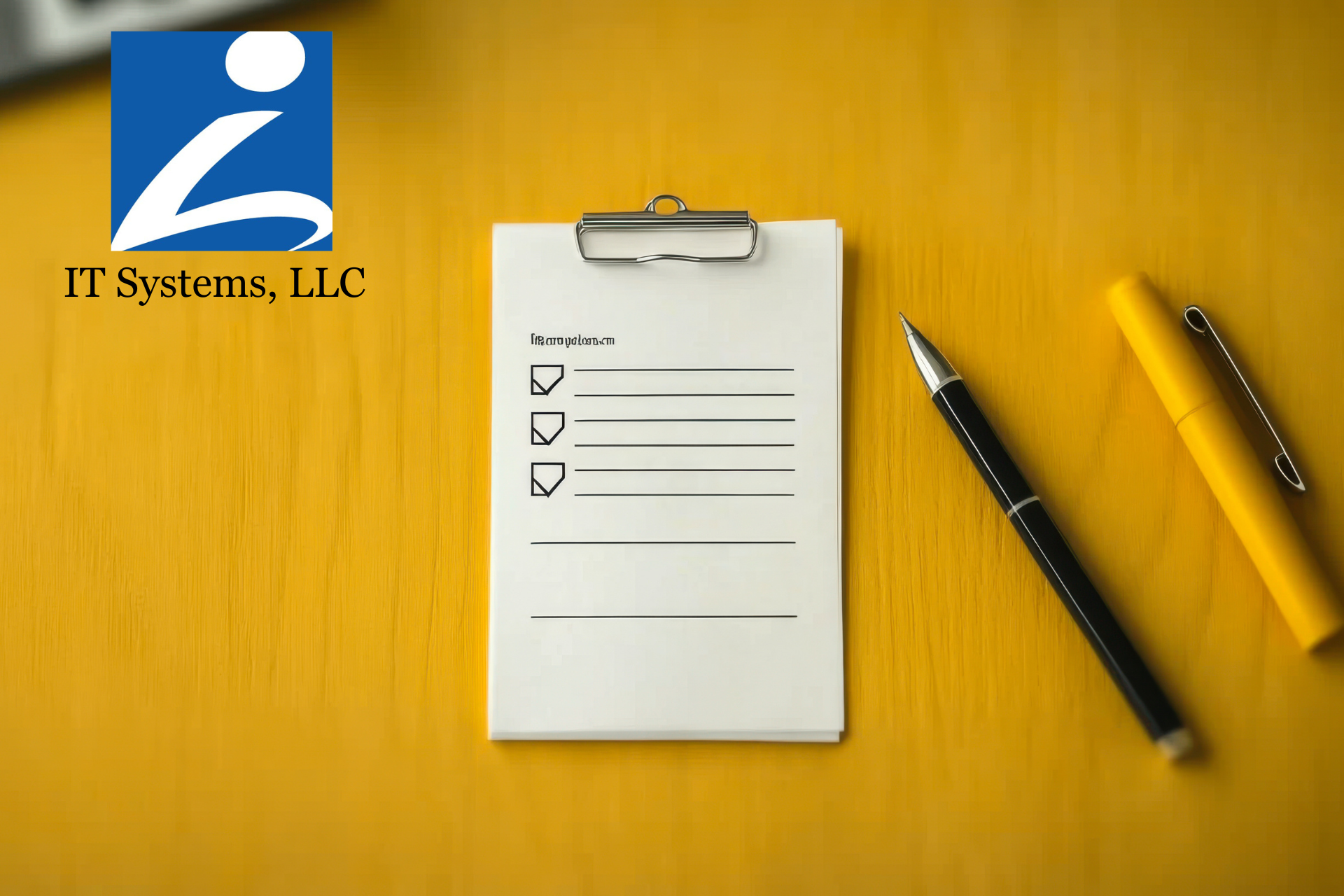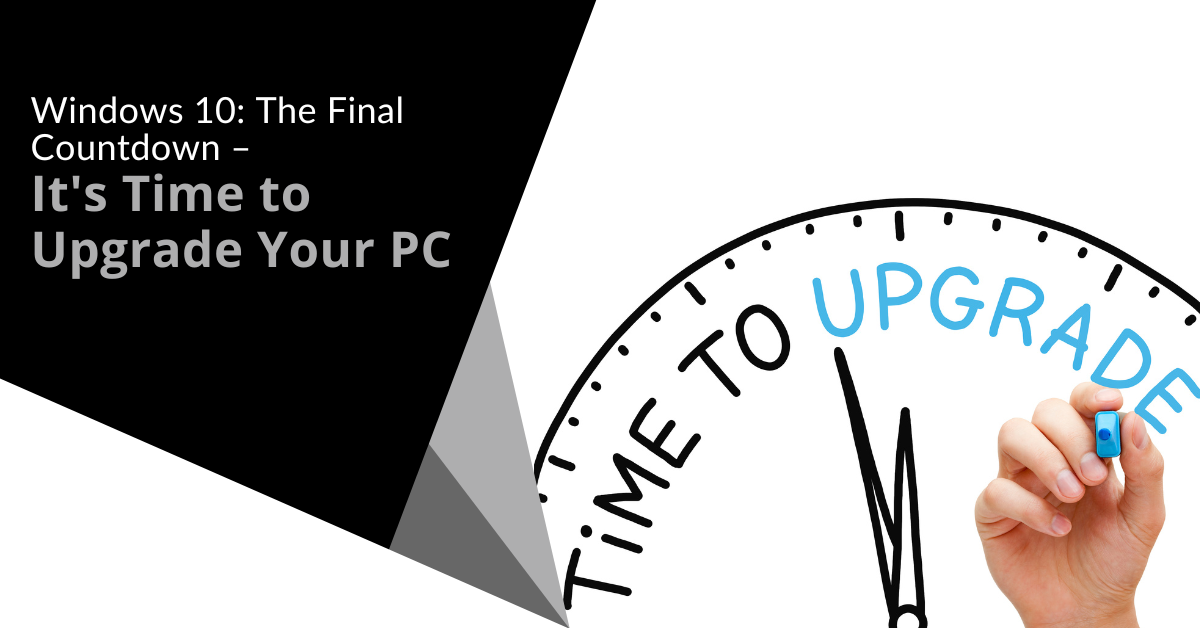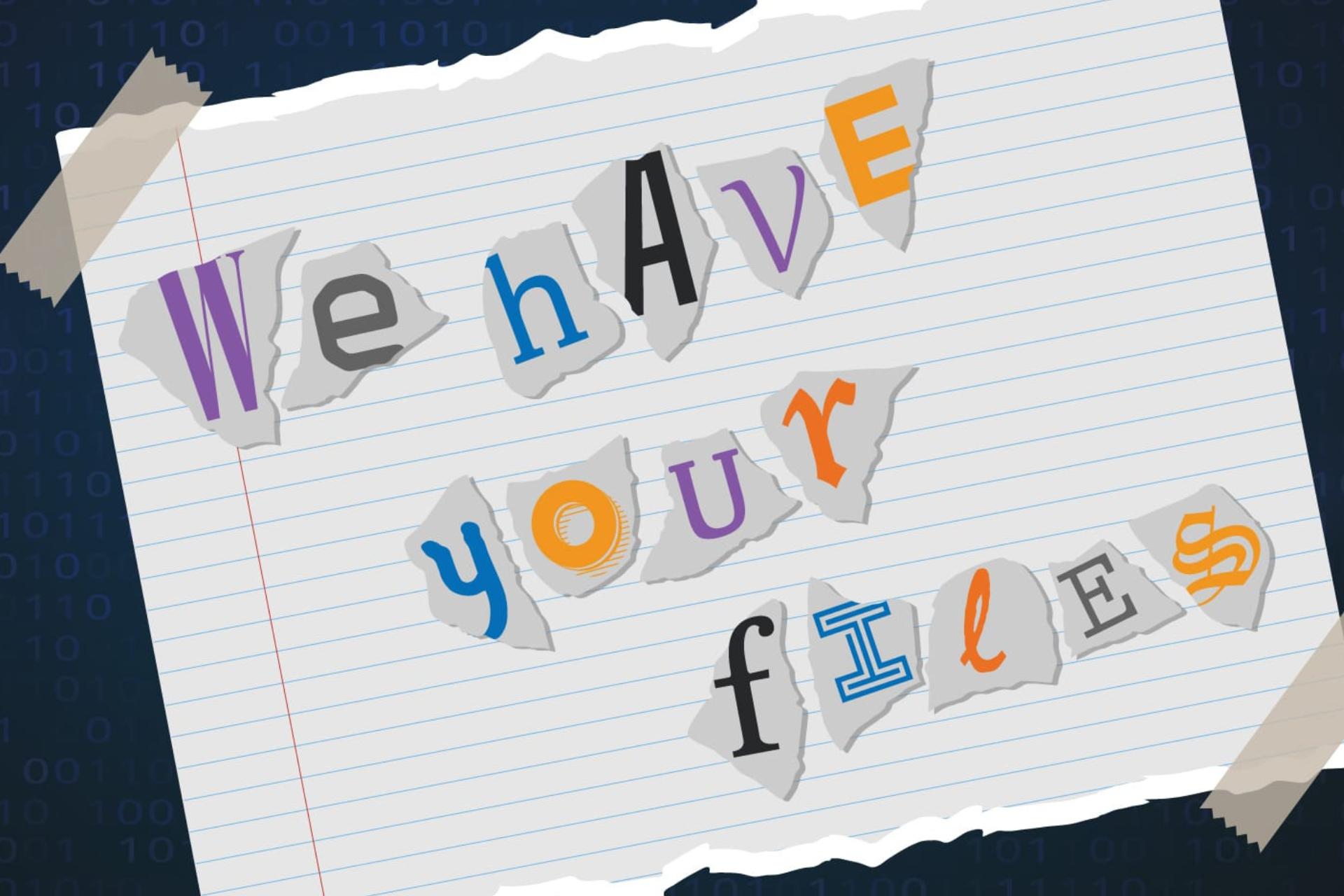
The Ransomware Threat: What Grand Rapids Businesses Need to Know
Ransomware has become one of the biggest cybersecurity threats for both individuals and businesses. Imagine turning on your computer one morning only to find that all your important files are locked up, with a demand for payment flashing across your screen. This nightmare scenario is playing out for businesses across the country—including right here in Grand Rapids.
At IT Systems LLC, we’ve helped countless small businesses protect themselves from cyber threats, including ransomware. In this guide, we’ll break down how ransomware works, how you can prevent it, and what to do if your business is targeted.
What is Ransomware?
Ransomware is malicious software designed to infiltrate your system, encrypt your files, and demand payment to unlock them. It’s like a thief breaking into your office, but instead of stealing your valuables, they change the locks and won’t give you the key unless you pay up. Unfortunately, even if you pay, there’s no guarantee you’ll regain access to your data.
How Does Ransomware Work?
Cybercriminals use various tactics to spread ransomware, but the most common methods include:
- Phishing Emails – Fraudulent emails with malicious attachments or links that trick users into downloading ransomware.
- Compromised Websites – Clicking on a deceptive link or ad can trigger an automatic download of ransomware onto your system.
- Network Spread – Once inside a single computer, ransomware can move across a business network, encrypting everything in its path.
This means one click by an unsuspecting employee could put your entire business at risk.
How Can You Prevent Ransomware Attacks?
At IT Systems, LLC, we believe prevention is the best defense. Here are essential steps every Grand Rapids business should take:
1. Keep Your Software Updated
Hackers exploit outdated software. Regular updates for your operating system, antivirus programs, and applications can close security gaps before attackers can use them against you.
2. Use Advanced Cybersecurity Protection
Free antivirus software won’t cut it. Invest in enterprise-level cybersecurity solutions, including firewalls, endpoint protection, and email security filters that detect and block ransomware threats before they reach your inbox.
3. Train Your Employees
Cybersecurity is a team effort. If your employees don’t recognize the signs of a ransomware attack, they may inadvertently put your business at risk. Regular training sessions can teach them how to spot phishing emails, suspicious links, and other security red flags.
4. Secure Your Business Data
Having a well-structured cybersecurity plan ensures your business is prepared to handle ransomware attacks. This includes implementing network security protocols, limiting user access, and using secure cloud solutions for essential business operations. IT Systems LLC helps businesses establish custom security frameworks to protect their sensitive information and reduce the risk of cyber threats.
What Should You Do If You Get Hit With Ransomware?
Even with the best defenses, ransomware attacks can still happen. If your system is compromised:
1. Disconnect from the Network Immediately
Unplug your internet connection and disable Wi-Fi to prevent the ransomware from spreading.
2. Do NOT Pay the Ransom
There’s no guarantee that paying will get your files back. Plus, giving in encourages cybercriminals to target more businesses.
3. Contact IT Experts Right Away
Ransomware removal is complex, and attempting to fix it yourself can make things worse. Our Grand Rapids-based IT experts at IT Systems, LLC can assess the situation, contain the threat, and help recover your data.
4. Report the Attack
Notify local authorities and the FBI’s Internet Crime Complaint Center (IC3). Reporting cyberattacks helps law enforcement track and combat ransomware groups.
Why Small Businesses Are Prime Targets
Many small businesses assume they won’t be targeted by cybercriminals because they’re not large corporations. The truth? Hackers love small businesses because they often lack robust security measures, making them easy prey. Or maybe numbers speak better to you: 87% of small businesses have customer data that could be compromised in an attack.
If your business uses digital systems for client data, transactions, or operations, you need cybersecurity protection.
IT Systems LLC: Your Local Cybersecurity Partner
As a trusted IT support provider in Grand Rapids, we specialize in helping local businesses secure their networks, train employees, and implement robust security strategies. Whether you need managed IT services, cybersecurity solutions, or cloud security consulting, we’re here to protect your business from evolving threats like ransomware.
Get protected today. Schedule a free cybersecurity assessment with IT Systems LLC!