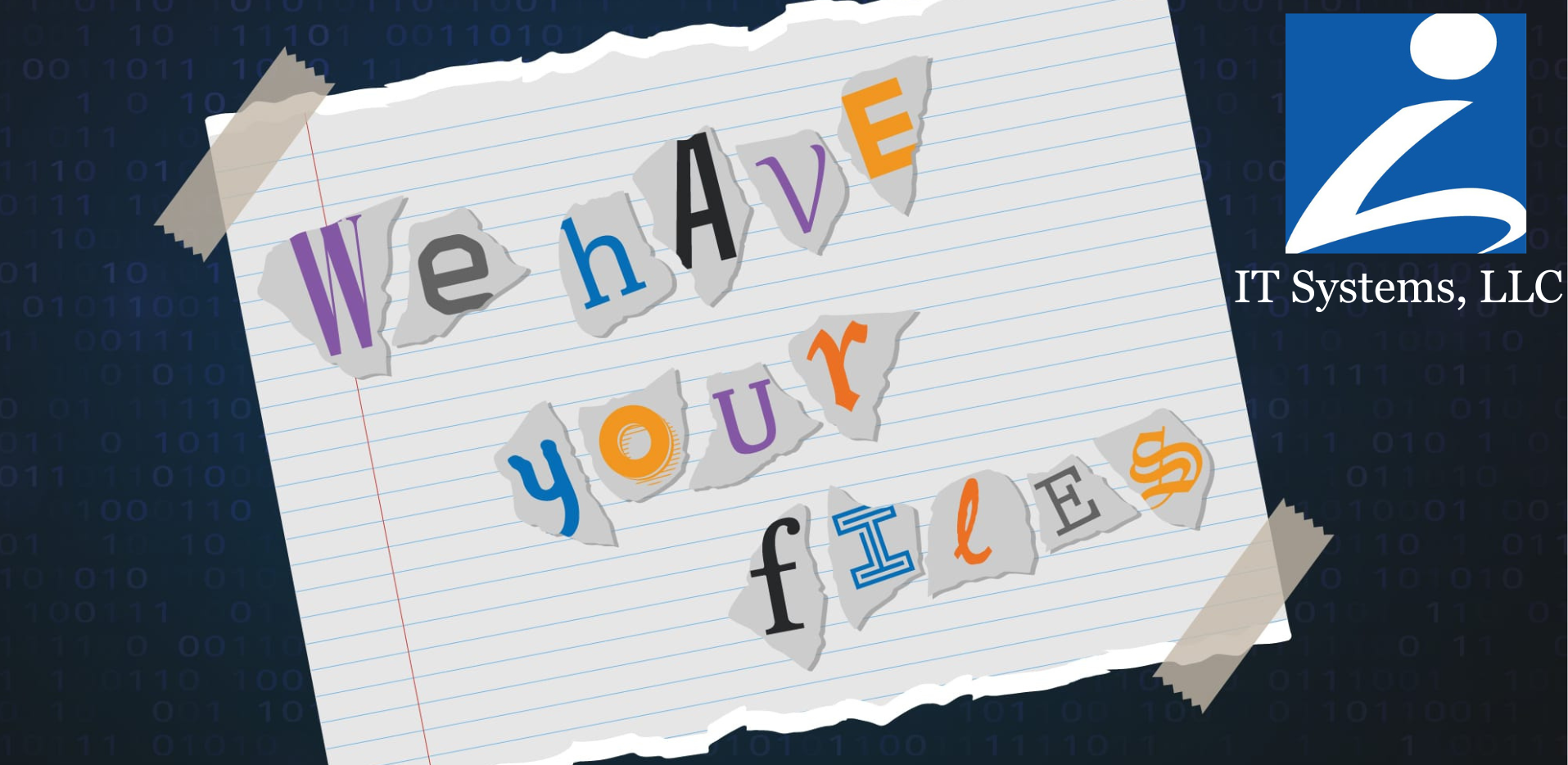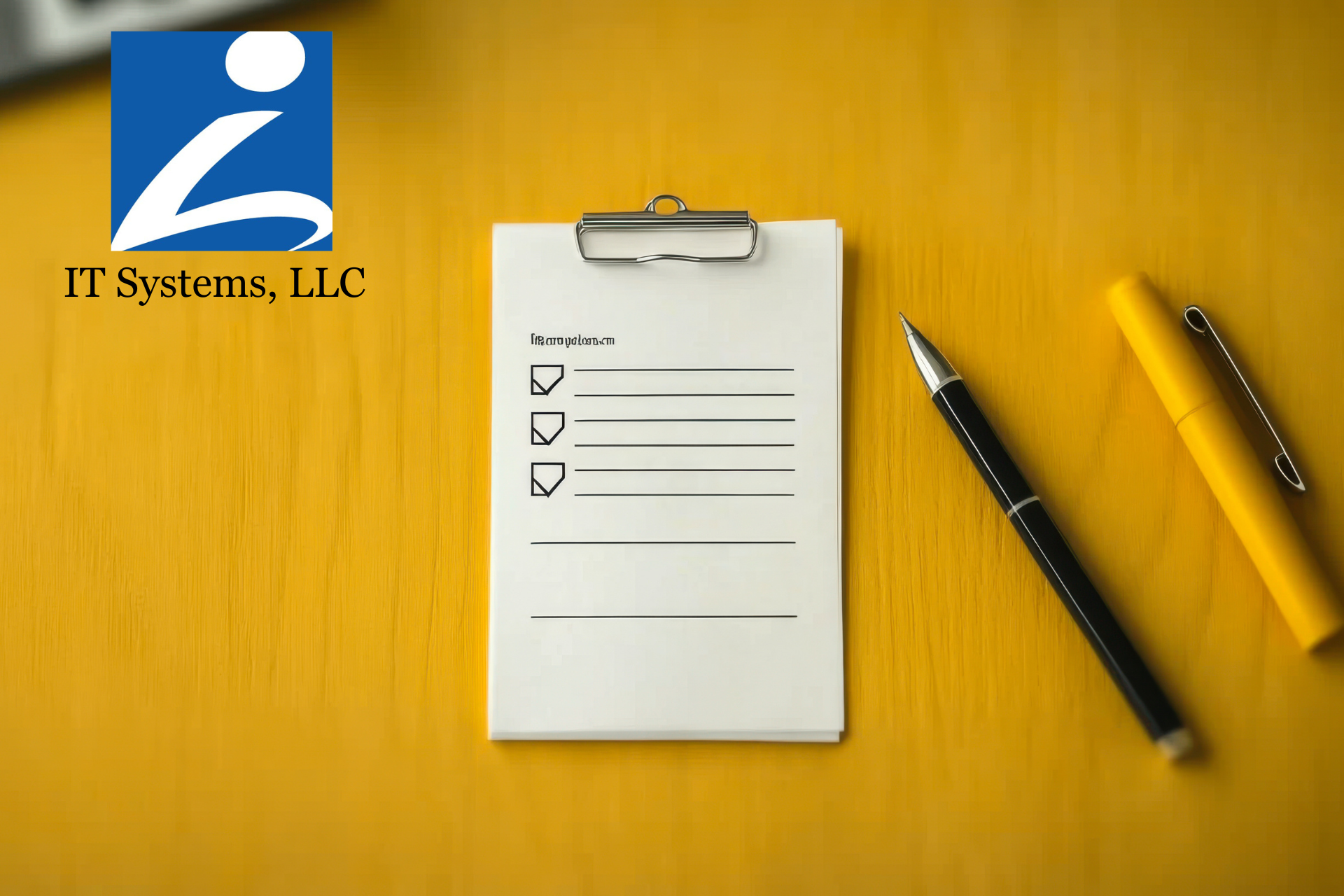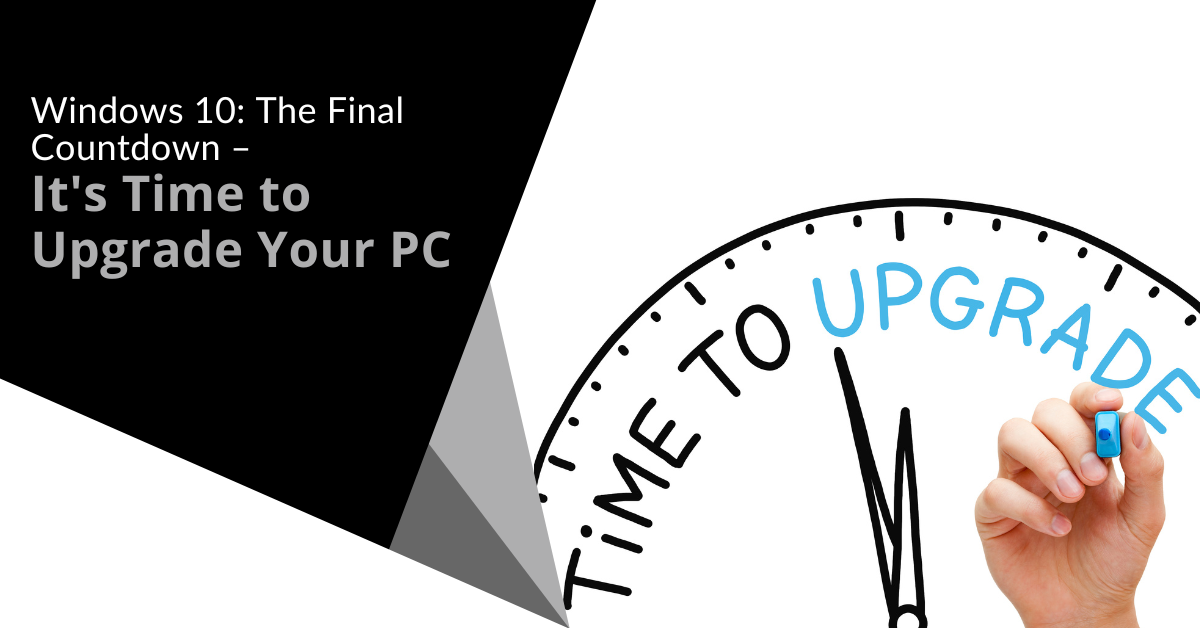Do I Need Managed IT Services or Just Support?

Let’s face it, tech can be frustrating. If your business has ever dealt with a slow system on payroll day or a client file going MIA during a big pitch, you’ve probably wondered whether it's time to bring in some extra IT help.
But here's the real question:
Do you just need help when things break, or is it time for a fully managed IT solution that keeps your business running smoothly all the time?
We work with a lot of small and mid-sized businesses here in Grand Rapids, and this is something we hear often. Let’s talk about what the differences are, and when it might be time to shift from “help when I need it” to “support that works around the clock.”
What’s the Difference Between One-Time IT Support and Managed IT Services?
One-Time IT Support (Break/Fix Model)
This is exactly what it sounds like. Something breaks, you call someone to fix it. You’re only charged when you need help. For a very small business with minimal tech needs, this approach can work - for a while.
Managed IT Services
This is ongoing support with a monthly plan. Your systems are monitored, maintained, and secured proactively, not just when things fall apart. It's like having an IT department, but without the full-time overhead.
When One-Time Support Might Be Enough
There are times when break/fix support makes sense:
- You’re a solopreneur or very small office with light tech needs
- You rarely experience tech issues and just want someone available if something goes wrong
- Your current budget doesn’t allow for a monthly plan (though we’d still recommend basic security!)
But for most of the small businesses we work with, especially those in professional services, healthcare, legal, trades, and education, this model just doesn’t hold up long-term.
Signs It's Time to Switch to Managed IT Services
You know your business better than anyone, but here are a few signs we’ve seen that usually mean it's time to make the move:
- You’ve dealt with recurring tech issues that never seem to fully go away
- You’re concerned about data security and don’t have a solid backup plan
- Your team is growing, and your tech isn’t keeping up
- You’re working remotely part of the week and need a reliable, secure setup
- You’ve had a few close calls with lost devices, phishing emails, or questionable links
- You feel like you're constantly reacting instead of planning
- If you're nodding your head to a few of those, you’re not alone.
Real-World Scenario: A Law Firm Navigating Remote Work and Security Gaps
A mid-sized law firm in Grand Rapids was running a tight ship - but their tech support was reactive. When staff began working from home a few days a week, cracks started to show. Slow VPN connections, limited access to files, and an eventual phishing email incident led to a data breach and some very uncomfortable client calls.
That’s when they moved to a managed services plan with IT Systems, LLC. We built out secure remote access, added endpoint protection for home and in-office devices, and gave their internal team the tools to work safely from anywhere.
Their systems are now secure, compliant, and fast. And their staff isn’t losing sleep over what might go wrong next.
Real-World Scenario: A Trades Business With Tech in the Field
A local HVAC company came to us with a different challenge. They had a team of 12 technicians working in the field (and sometimes this number could increase in their busier time of the year), and every one of them relied on tablets and mobile phones to update jobs, collect signatures, and access customer info.
Things started falling apart as they grew. Devices weren’t syncing, field reports weren’t saving, and eventually a tablet was lost with customer data on it - unsecured. (YIKES!)
After partnering with us for managed IT, we implemented cloud-based systems with mobile device management, secure file access, and backups that run like clockwork. Now, even with a big team in the field, their operations feel streamlined and protected.
What’s the Risk of Staying Reactive?
Let’s not sugarcoat it, your data is the lifeblood of your business. If your systems go down, if client data is exposed, or if your only backup plan is hoping nothing breaks… it’s a gamble.
As cyber threats grow more sophisticated and teams shift toward hybrid work, having a proactive IT strategy isn't a luxury - it's a necessity. According to TechRadar, many businesses wait too long to take their cybersecurity seriously, often after it’s too late.
So, Do You Need Managed IT or Just Support?
Here’s the best way to know:
If IT is stressing you out more than it’s helping your business grow, it’s time for a change.
At IT Systems LLC, we support businesses of all sizes in Grand Rapids, from private schools and law firms to medical practices and trades companies. Whether you’re just looking for a second set of eyes or ready to offload your IT worries completely, we’re here.
Let’s talk about what makes sense for your business.
Want to dig deeper?
Check out a couple of related reads on our blog: